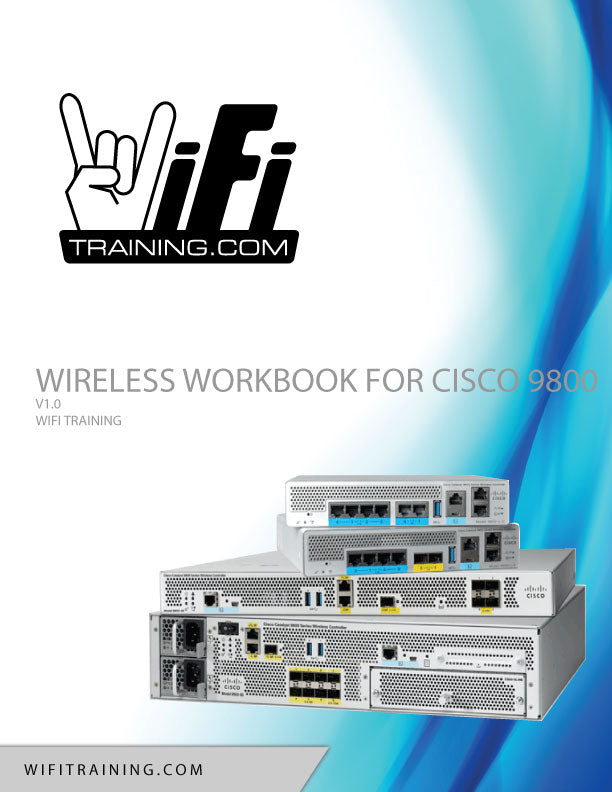WiFi Training
Wireless Workbook for Cisco 9800
Couldn't load pickup availability
Many of you have been asking for a hands-on focused resource to learn more about Cisco 9800s, well here it is! The Wireless Workbook for Cisco 9800 is a new lab-focused workbook from WiFi Training, by principal instructor Chris Avants @RockstarWiFi.
The Wireless Workbook for Cisco 9800 is the first of its kind Wireless LAB on-demand for the Cisco 9800 Wireless LAN Controllers, and integration capabilities with Cisco Identity Services Engine v 3.1. This workbook is being designed to focus on critical skills for anyone responsible for deploying, managing, or troubleshooting Cisco 9800 Controllers. This is being written for students to be able to easily build their own lab around our lab environment with only a few VMs, a single PoE Cisco switch, and as few as 1 Cisco AP - Cisco 9k, or x800 series AP such as 1800, 2800, 3800, 4800.
This workbook is also being designed for use in WiFi Training's exclusive Cisco 9800 Rockstar Instructor-Led (ILT) course, launching in March 2022
Status: Available now, v1.2
With this workbook, students will learn
- Best practice C9800 Deployments on VMWARE
- Configure the Wired Network for Wireless
- Configure Wired Network Services for Wireless
- Discover several AP Priming techniques
- Pre-Prime APs using Locations & Join Profiles
- Discover Basic & Advanced Setup Wizards
- Configure Profiles & Tags for a given Scenario
- Basic Setup PSK WLAN
- Local EAP WLAN
- Centralized WLANs
- Policy Profile Customization
- Mapping profiles & policies to TAGs
- Discover Cisco 9800 Profiling Capabilities
- Cisco 9800 Platform Security
- 9800 HA Capabilities & SSO
- Local Security Policies & ACL's,
- Central Security Policies with Cisco ISE
- Best practice ISE v3.1 deployments on VMWARE
- Configure TACACS for Mangement
- Configure RADIUS for network Authentication
- Configure WebAuth for Guest Access
- Working with Local ISE users
- Integrating w External Repositories
- Building Custom Policies for a various use case
- TrustSec & SGT's
- Optimize the Controller for good User Experiences
- Optimize RRM Globally
- Customize RF Profiles
- Optimize WLAN's for good user experiences
- Explore AVC & Telemetry Protocols
- Explore QoS Policies
- Cisco 9800 Troubleshooting Capabilities
- Software Maintenance & Upgrades
Min Home LAB Requirements (Optional)
Win10 Workstation w 16GB of RAM or better (32GB Recommended), 20GB HD 7200rpm or better, (SSD or NVMEs strongly recommended) a Cisco PoE Switch and 1 x AP (9k, or 1800/2800/3800/400).
NOTE: Students can purchase the above for $400-$500 off eBay, and use EVAL licensing.
WiFi Training - Wireless RANGE Requirements
Win10 PC, or MAC w Chrome Browser, 16GB RAM, 4mb+ internet connection (for optimal experience).
If you are ready to step up, gain competency with Cisco 9800's, and practice the skills to set you apart, this workbook is for you.
FORMAT - This workbook is delivered digitally only, and is readable with any PDF reader utility. Each workbook is licensed to each user, is non-transferable once assigned.
Share